Top 5 Productivity apps for remote workers in 2025 boost not only productivity also efficiency. rise of remote work is no longer a trend — it’s a global transformation. Millions of professionals are now working from home, coworking spaces, or while traveling the world. With this freedom comes new challenges: how to manage time effectively, collaborate across time zones, stay organized, and avoid burnout. The solution? Leveraging the right productivity tools. In 2025, technology continues to evolve, offering advanced apps that empower remote workers to stay focused, communicate efficiently, and maintain high levels of output.
1. Notion The Ultimate Digital Workspace for Remote Teams and Solo Workers
Notion has exploded in popularity over the last few years, and in 2025, it’s more powerful than ever. Originally just a note-taking tool, Notion has evolved into an all-in-one productivity platform that blends documents, databases, task management, and team collaboration into one sleek, minimalist interface. Solo users, on the other hand, love Notion for personal goal tracking, journaling, study organization, and habit-building.
What makes Notion truly exceptional is its flexibility. With templates for everything from content calendars to CRMs, you can mold it into whatever you need it to be. You don’t need coding skills to build dashboards, databases, or interconnected pages — and the ability to embed links, videos, spreadsheets, and other content means your entire workflow lives in one app. Notion also now supports offline mode, advanced team permissions, and deep integrations with tools like Slack, GitHub, and Google Calendar. Whether you’re a freelancer managing clients or part of a 100-person remote company, Notion provides unmatched control over your digital workspace.
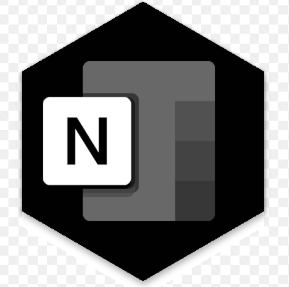
2. Trello Visual Project Management That’s Perfect for Remote Collaboration
Trello remains one of the best tools for remote task management in 2025, especially for people who work best visually. Based on the Kanban system, Trello allows you to organize projects using boards, lists, and cards — a layout that mimics sticky notes on a whiteboard, but with digital superpowers. Each card can contain checklists, attachments, comments, due dates, and even automation commands (called Butler Rules) that save you time and reduce repetitive tasks.
Trello shines in remote environments because it gives teams a shared view of progress. When you assign tasks, tag teammates, or move cards from “To-Do” to “In Progress” to “Done,” everyone sees updates in real time. You can create separate boards for each client, department, or initiative — and integrate Trello with over 200 tools like Google Drive, Dropbox, Jira, and Slack.
3. Slack Real-Time Communication Without the Email Clutter
Slack is more than just a messaging app — it’s the heartbeat of thousands of remote teams around the world. In 2025, as asynchronous work becomes more common, Slack has introduced features that cater to both real-time and delayed communication styles. With threaded conversations, file sharing, integrations, and customizable notifications, Slack allows teams to stay in sync without relying on endless email threads or disjointed Zoom calls.
Channels are Slack’s core strength. You can create public or private channels for different departments, projects, or topics, ensuring that conversations stay organized and easy to reference. Slack integrates with virtually every productivity tool on the market including Google Drive, Asana, Trello, Zoom, GitHub, and even AI-powered bots that can schedule meetings or track time. It also supports voice messages, video calls, and “Huddles” lightweight audio chats perfect for quick collaboration without a formal meeting.

4. Asana Project and Task Management at Scale
Asana continues to be the project management platform of choice for remote teams that deal with complex workflows. Unlike Trello, which is great for visual boards, Asana supports multiple views including lists, timelines, calendars, and Gantt charts. This flexibility makes it suitable for everything from daily task tracking to large-scale project roadmaps. In 2025, Asana has leaned heavily into automation and AI, offering suggestions, recurring task reminders, and workload balancing features that make remote project management more efficient than ever.
What sets Asana apart is its ability to scale. Whether you’re a solo consultant managing personal to-do lists or an enterprise team with thousands of users, Asana adapts to your needs. You can assign tasks, set dependencies, add milestones, and break large goals into manageable subtasks.
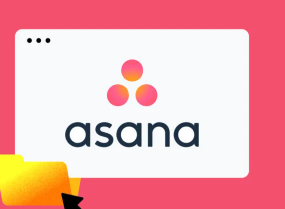
5. Google Workspace Cloud Collaboration Built for Remote Teams
Google Workspace (formerly G Suite) is a staple in almost every remote professional’s toolkit. With Gmail, Google Docs, Sheets, Slides, Drive, Calendar, and Meet all under one ecosystem, it’s incredibly easy to create, share, and collaborate in real time. In 2025, Google Workspace has enhanced its AI features, introducing smarter document suggestions, improved grammar tools, and auto-formatting across apps — making content creation faster and smoother.
What makes Google Workspace essential for remote workers is its seamless collaboration. Multiple users can edit a document at the same time, add comments, suggest edits, and track version history — all without downloading or emailing files.
In the world of remote work, your productivity tools aren’t just add-ons — they’re your digital infrastructure. The right apps don’t just help you work; they shape how you communicate, plan, execute, and grow. Whether you need a visual planner like Trello, an all-in-one digital brain like Notion, or a cloud powerhouse like Google Workspace, the apps outlined above are more than capable of supporting your remote workflow in 2025. Don’t wait until you’re overwhelmed to invest in productivity. Start now, adopt the tools that match your style, and watch your focus, output, and work-life balance improve dramatically.


