In an era where digital threats are becoming more advanced and frequent, the United States National Security Agency has published a list of practical and highly recommended tips aimed at protecting citizens and government officials from phone hacking. As smartphones increasingly serve as central tools for communication, banking, work, and storing personal data, the agency’s latest advisory aims to boost digital hygiene among the general public and reduce risks posed by cybercriminals, hostile foreign actors, and malware developers.
Keep Phones Updated to Reduce Vulnerabilities and Security Risks
The NSA strongly urges users to always keep their phones updated with the latest software. Operating system updates often come with critical patches for vulnerabilities discovered by security researchers or exploited in the wild. Delaying these updates gives hackers a wider window to gain unauthorized access.

Both Android and iOS developers regularly release updates that fix bugs or security loopholes. Users are advised to enable automatic updates or check regularly for new patches, especially for devices used for work, online banking, or government communications. Even a few days of delay can make a device more vulnerable to evolving cyber threats.
Restarting Your Phone Weekly Can Help Interrupt Ongoing Surveillance
One of the most surprising recommendations in the NSA advisory is to restart your phone at least once a week. This seemingly simple action can disrupt ongoing malicious operations such as remote access tools (RATs), spyware, or data extraction malware.
While this does not remove deeply embedded malware or sophisticated persistent threats, a weekly reboot can make it harder for attackers to maintain real-time access. It essentially breaks the continuity of certain hacking scripts and forces attackers to reinitiate access giving security experts more chances to detect them.
Disable Bluetooth, Wi-Fi, and Location When Not Needed
Smartphone users are frequently unaware of how much data their devices transmit even when not in active use. The NSA urges individuals to turn off Bluetooth, Wi-Fi, and location services when not needed.
These features, when left on, can be exploited by malicious actors nearby. For example, attackers can use rogue access points to trick devices into connecting to fake Wi-Fi networks, allowing them to intercept communications or install malware. Similarly, Bluetooth can be used to gain unauthorized access to data or even control over the device.
Disabling these services when not in use not only saves battery life but also reduces the risk of proximity-based attacks.
Minimize App Permissions and Avoid Unknown Downloads
Modern smartphones are highly dependent on third-party apps for their functionality. However, apps can also be sources of major security breaches particularly if they ask for excessive permissions. The NSA advises users to regularly review app permissions and uninstall unnecessary applications.
It’s important to avoid downloading apps from unofficial app stores or websites. Users should check reviews, permissions, and developer credentials before installing any new software. Apps requesting access to contacts, microphones, cameras, or messages should be treated with caution, especially if those functions are not relevant to the app’s primary use.
Use Strong Authentication and Avoid Public Charging Ports
One of the key pillars of mobile phone security is robust authentication. The NSA recommends enabling two-factor authentication 2FA wherever possible and using biometric locks such as facial recognition or fingerprint scans for added protection.
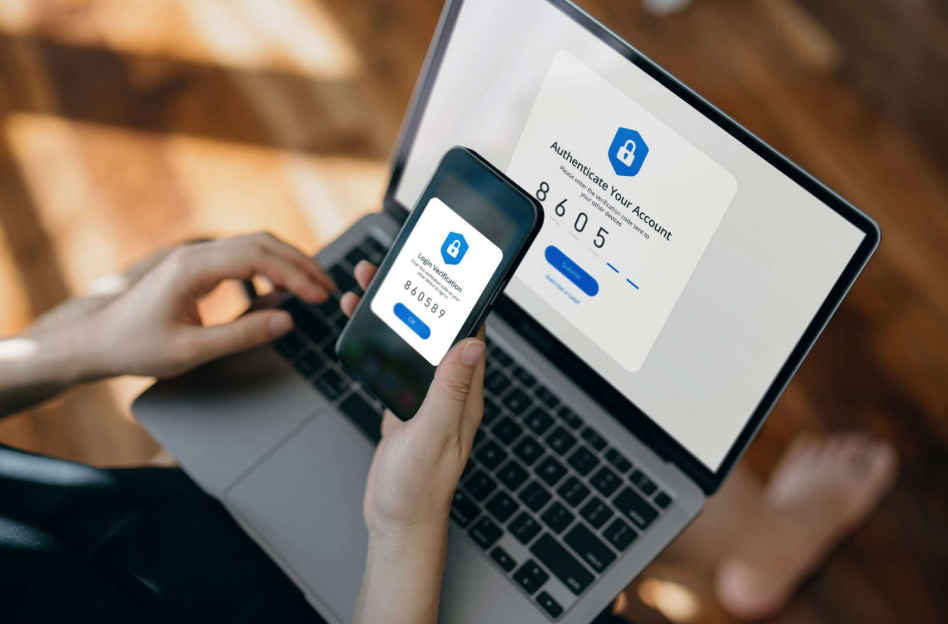
Additionally, the agency warns against the use of public charging stations, commonly found in airports, cafes, and malls. Known as “juice jacking,” this method allows hackers to steal data or install malware through USB charging cables. Carrying a personal power bank or using a USB data blocker is a safer alternative.


 OpenAI Launches Study Mode Helps Students Learn Better
OpenAI Launches Study Mode Helps Students Learn Better  Digital echoes: how chatbots are bringing the dead back to life
Digital echoes: how chatbots are bringing the dead back to life