Netflix has introduced a new feature that many people were waiting for. Now, users can download their favorite shows and movies and watch them without using the internet. This is very helpful for people who travel a lot, live in areas with slow internet, or simply want to save data. Offline viewing means you can enjoy Netflix anytime and anywhere, even when you don’t have Wi-Fi or mobile data.
What Is Offline Viewing and How Does It Work?
Offline viewing is a way to download Netflix content to your phone, tablet, or computer so you can watch it later without needing the internet. After you download a show or movie, it stays on your device for a limited time. You can watch it just like you would with internet, but without any buffering or loading problems. It is perfect for situations like long flights, train rides, or even when you are in places with no network at all.
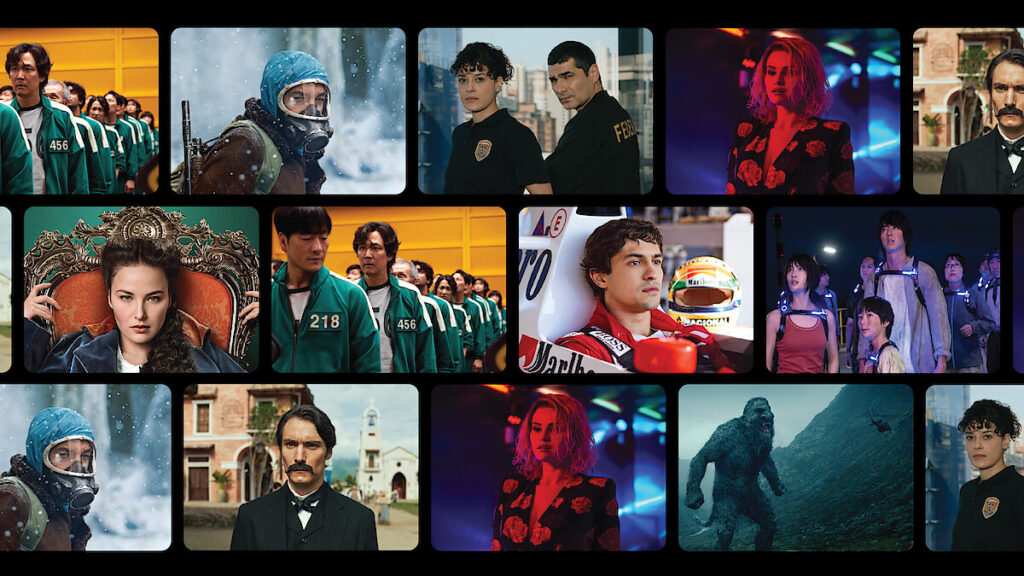
How to Download Movies and Shows on Netflix App
To use this feature, first open the Netflix app on your phone or tablet. Once you are signed in, search for a movie or series you want to watch. If it can be downloaded, you will see a small arrow pointing down. Just tap on that arrow, and the download will begin. After it finishes, go to the “Downloads” section of the app and you will see your saved content there. You can now watch it anytime, even without an internet connection.
Which Devices and Plans Support Offline Netflix Watching?
Offline downloads are supported on both Android and iOS devices. This means you can use your iPhone, iPad, or any Android phone or tablet. Netflix also allows offline viewing on Windows computers if you use the Netflix app from the Microsoft Store. However, this feature does not work on web browsers like Chrome or Firefox. Most Netflix plans, such as the Standard and Premium, include offline downloads. Some cheaper or ad-supported plans might not allow it, so you should check your plan before trying to download anything.
Are All Netflix Movies and Shows Available to Download?
Not every title on Netflix can be downloaded. Some content is limited because of licensing rules and agreements with other companies. However, Netflix has made a large part of its library available for download. This includes many popular series, movies, documentaries, and Netflix Originals. Inside the app, there is a special section called “Available for Download,” where you can see everything that can be saved offline. This makes it easy to find content you can take with you on the go.
How Long Can You Keep Downloads on Your Device?
Once you download something, it does not stay forever. Each show or movie has a time limit. Some may expire within 48 hours after you start watching, while others may stay for several days or even weeks. Netflix shows you how many days or hours are left before a download expires. If a title disappears, and it is still on Netflix, you can download it again later. If you want to make space on your device, you can also delete any downloaded content at any time.
How Much Space Do Netflix Downloads Use?
The amount of storage used depends on the quality of the video. Netflix gives you the option to choose between standard and high quality. Standard quality takes less space and downloads faster, while high quality takes more space but gives better video. For example, one TV episode may take around 250 MB, and a full movie in high quality can use up to 2 GB. Before downloading many shows or movies, it’s a good idea to check your available space to avoid running out of memory.
Why This Feature Is Helpful for Everyone
Netflix’s offline download feature is very useful in many situations. It helps people who travel, those who want to save data, and families who want to keep kids entertained during trips. Offline watching removes the problem of buffering or slow internet. You no longer need to worry about poor signal or high data costs. You can enjoy your favorite entertainment peacefully, wherever you are. It gives users more control and flexibility in how they enjoy content. This new feature makes Netflix even better and more user-friendly.

 Plane Crashes at London Southend Airport
Plane Crashes at London Southend Airport  Crew Abandons Ship After Likely Houthi Strike in Red Sea
Crew Abandons Ship After Likely Houthi Strike in Red Sea  Did India Record the Highest Rainfall in May?
Did India Record the Highest Rainfall in May?  Pope Francis Dies at 88 A Look at His Life and Legacy
Pope Francis Dies at 88 A Look at His Life and Legacy  Zelenskyy Accuses Russia of Faking Ceasefire
Zelenskyy Accuses Russia of Faking Ceasefire  Florida State University shooting suspect
Florida State University shooting suspect